Download TheFox v3.9.68 WordPress Theme
₦1,500.00 ₦5,000.00
TheFox is the New ultimate multi-purpose WordPress theme. It is clean, got the newest design, super flexible, responsive, working with the awesome Visual Composer and created with a powerful admin options panel ! This theme is what we call multi-purpose, using the multiple style of TheFox you will be able to create any kind of website, the possibilities are endless ! We have our own support forum if you have any questions or problem, the theme also comes with lifetime updates and we are trying to keep adding new thing in every update.
NOTE: Please Don’t forget to Drop A Review On each Product you Download from us. Thank you
TheFox is super intuitive to use and really user friendly, TheFox include Visual Composer so you won’t need to code anything, we can asure you that even if you don’t know nothing about coding you will be able to create awesome websites. TheFox comes with a lots of awesome features, we’ve highlighted some of our main features below, check them to get an idea of how awesome TheFox is.
How to Install/Update a Plugin or Theme:
Steps for a Plugin:
If you have already downloaded the plugin file from our website, you can upload it manually by following these steps:
NOTE: if its a .rar file first unzip it into folder and locate the Theme which is .zip file
Log in to your WordPress dashboard.
Navigate to “Plugins” in the left-hand menu and click “Add New.”
Click on the “Upload Plugin” button at the top of the page.
Click the “Choose File” button and select the plugin file from your computer.
Click the “Install Now” button to start the installation process.
Wait for the installation to complete, and then click the “Activate” button to enable the plugin.
Steps for a Theme:
Installing a new theme in WordPress is also a simple process. Here are the steps you can follow:
NOTE: if its a .rar file first unzip it into folder and locate the Theme which is .zip file
Log in to your WordPress dashboard.
Navigate to “Appearance” in the left-hand menu and click on “Themes.”
Click on the “Add New” button at the top of the page.
You will see a list of popular themes, or you can click “Upload Theme” to upload a theme from your computer.
If you choose a theme from the list, you can preview it first by clicking on the “Preview” button. If you like it, click the “Install” button to install it.
If you upload a theme, click “Choose File” to select the theme file from your computer, then click “Install Now”.
Once installed, click the “Activate” button to activate the new theme.
see Our Faqs for more…


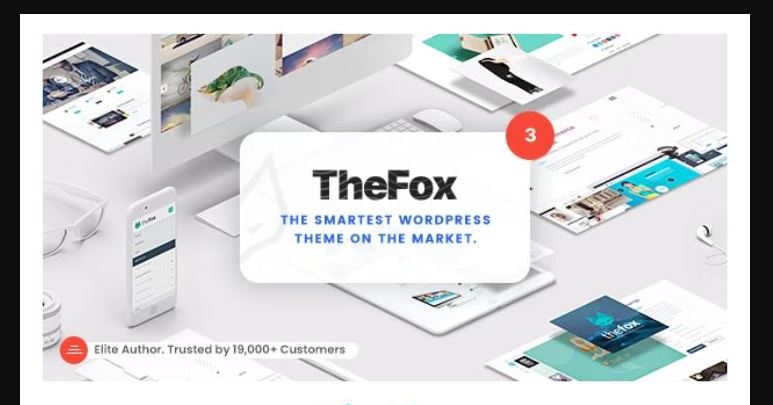

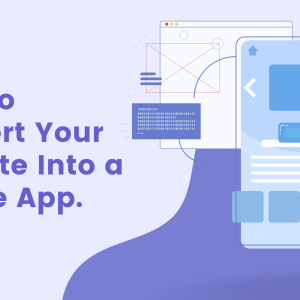


There are no reviews yet.